Journey Configuration
This page describes extra details about Journey settings that most players won’t use. However, they may be useful in some cases.
Journey Settings
The creator of a Journey becomes that Journey’s owner. The Journey’s owner can invite new members and configure the following settings. These settings are available by either:
- Typing
/journey settingswhile in a Journey - Turning the page on the Journey Select screen and clicking the blue pencil
 icon next to a Journey’s
name
icon next to a Journey’s
name
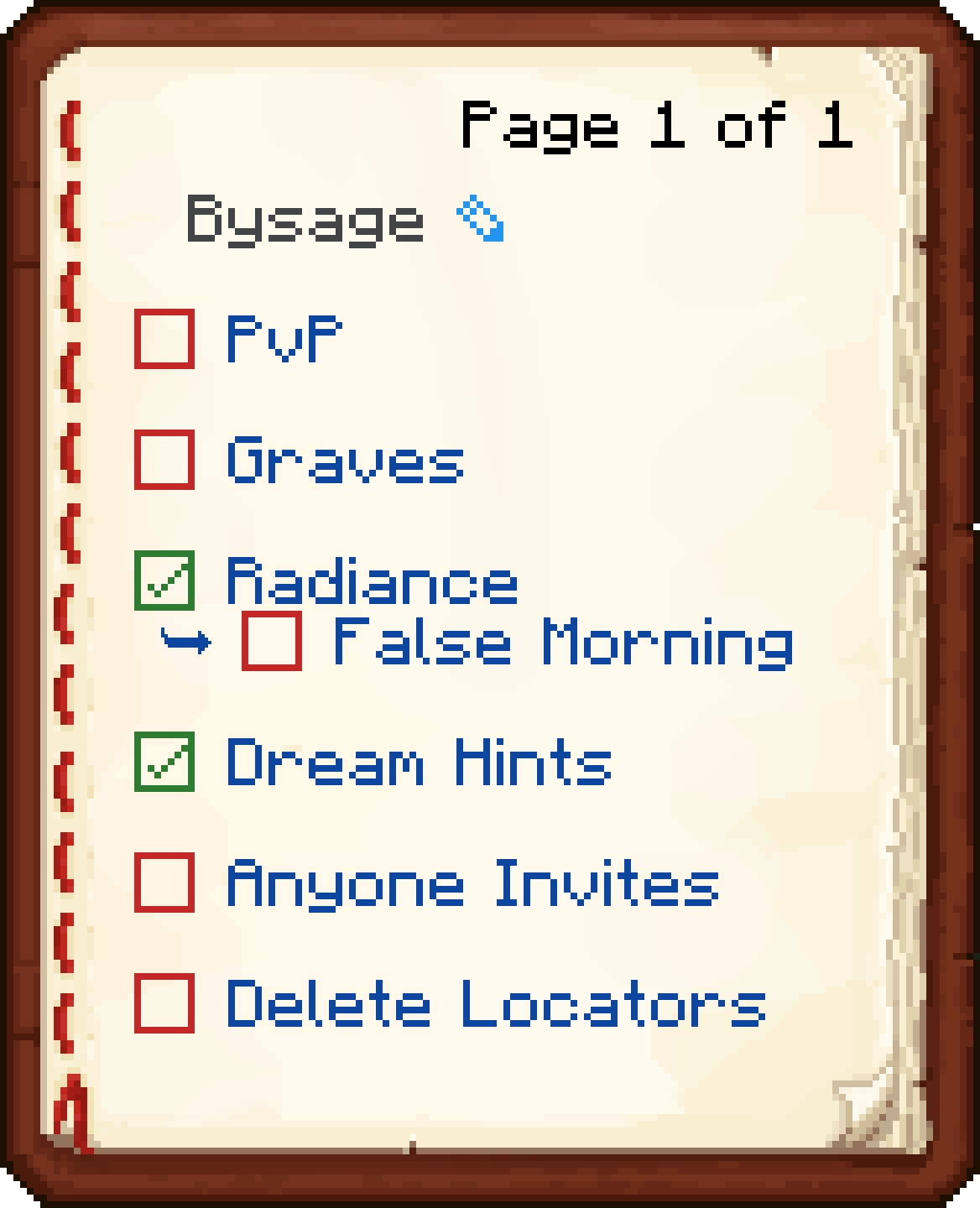
Available Settings
- Journey Name: Click the blue pencil
 icon again to rename the Journey. All players will see the new
name in their Journey Select menu.
icon again to rename the Journey. All players will see the new
name in their Journey Select menu. - PvP: Configure whether players on this Journey can damage each other. PvP between Journeys is only enabled when both Journeys have PvP enabled.
- Graves: Configure whether members of this Journey drop a Grave when they die.
- Radiance: Configure whether Radiance is applied when any member of this Journey sleeps in a bed.
- False Morning: Configure whether Radiance also creates a False Morning effect when any member of this Journey sleeps in a bed.
- Anyone Invites: Configure whether every member of this Journey is allowed to invite more members to the Journey. (Journey settings are always configurable by the owner only)
- Delete Locators: Configure whether Rift Locators should be deleted after discovering the Rift that it points to. A Locator has no use after its Rift is discovered, so this is a convenience option.
Journey Slots
You have 4 Journey slots when you first join the server. Completing the main line of custom content (spoilers:
When all of your Journey slots are used, you can no longer add a new Journey. You will have to leave one of your Journeys to free a slot.
Leaving a Journey
It is possible to leave a Journey by turning the page on the Journey Select screen and clicking the red trash can icon next to the Journey’s name.

Leaving a Journey does not affect the Journey for any other members. The owner can always reinvite anyone who leaves. However, if the owner leaves, then it will become impossible to configure the Journey or add more members until a member contacts an admin to set a new owner. Also, if the last member of a Journey leaves, the Journey will be permanently lost.