Mini Waychest
Mini Waychests are player-owned blocks that allow one-way teleportation and drop small amounts of loot when discovered.
Mini Waychests (also referred to as “Minis”) are distinct from Waychests in that they are physically smaller, only taking up part of a block. They do not attract players through Dreams or Flights, they drop less loot than Waychests, and only one “Home” Mini may serve as a warp destination at any given time.
In addition to allowing limited warps around the world, Mini Waychests are a fundamental part of local Jump Networks.
Discovery
Each Journey can interact with a Mini placed by another Journey once to discover it. Discovering a Mini Waychest drops a single item of loot and a small amount of XP.
Discovering a Mini Waychest does not unlock it as a permanent warp point like Rifts and Waychests. You can set one Mini Waychest as your Home Mini to use it as a two-way warp, but all other Mini Waychests only act as a warp source, not as a warp destination.
Mini Waychests do not drop loot if the discoverer’s Journey spawn point is the same as the spawn point of the player who placed the Mini Waychest.
X-Way Potions reveal undiscovered Mini Waychests nearby.
Obtaining
Rifts are the primary source of Mini Waychests. Rifts drop up to 4 Mini Waychests with diminishing returns as you discover more Rifts.
Wandering traders also have a small chance to sell 4-6 Mini Waychests for 8-12 emeralds each.
Usage
Interact with a placed Mini Waychest you already discovered on your Journey to open the warp menu. Mini Waychests are not permanent warp destinations like Rifts and Waychests — using a Mini Waychest will offer a one-way warp that cannot be returned to, unless the Mini Waychest is set as your Home Mini.
8 Minis can also be crafted into a full Waychest:
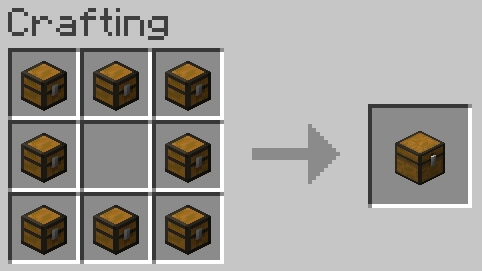
Storing Mini Waychests inside your own Waychest will increase that Waychest’s protection area.
Placement
Mini Waychest placement requires 2 blocks of free space above so that players can warp and jump. To pick up a Mini Waychest you or someone on your Journey placed, sneak and break it. Minis are always dropped as an item when they are broken. A Mini Waychest that was previously placed will no longer stack with any other Minis.
If you place Mini Waychests within the region surrounding a full Waychest, the Waychest’s warp menu will indicate how many Minis are nearby. Use this to encourage other players to explore your builds!
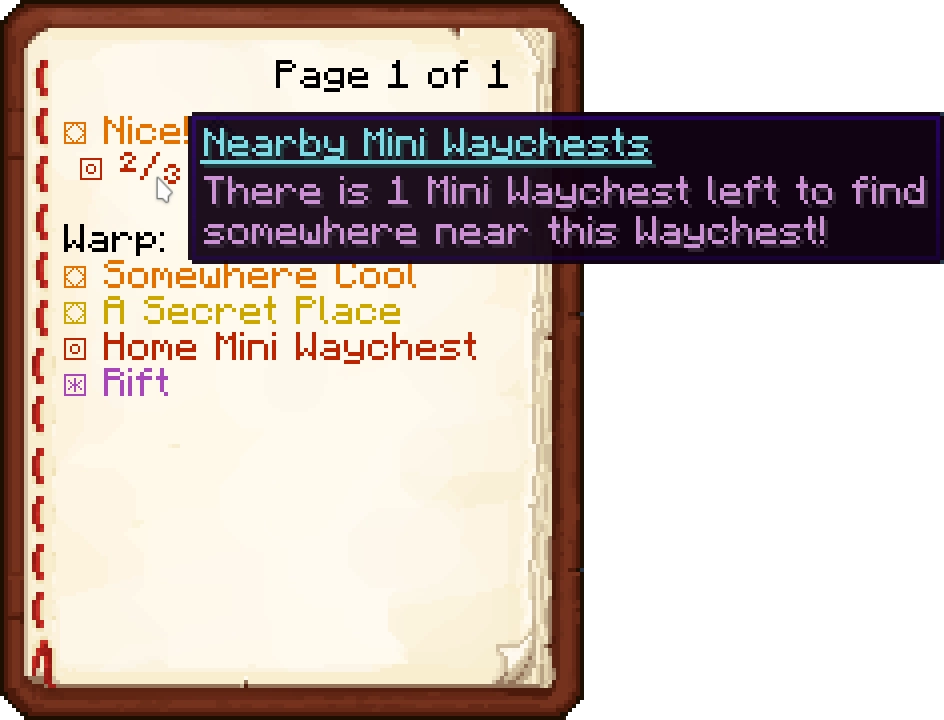
Mini Waychests are also the building block of jump networks. See the Jump Network page for more information.
Attaching Items to Mini Waychests
Items can be inserted into Mini Waychests to customize their behavior. The following items can be placed on a Mini by holding the item, sneaking, and right-clicking. These items are never consumed, and can be removed by sneaking and right-clicking again or by breaking the Mini.
- Waychest Shard: Adds the Mini to a Jump Network.
- Dye: Dyes change the color of the Mini’s selection box when using the Mini in a Jump Network, as well as the color of particles the Mini emits.
- Tinted Glass: A Mini with tinted glass does not count towards the Waychest counter on nearby Waychests. This is useful when the Mini is convenient for you in the jump network, but it is difficult to find for everyone else. Your visitors will appreciate knowing how many Minis they can reasonably find!