Region Protection
Waychests create a region of protection for valuable blocks and containers.
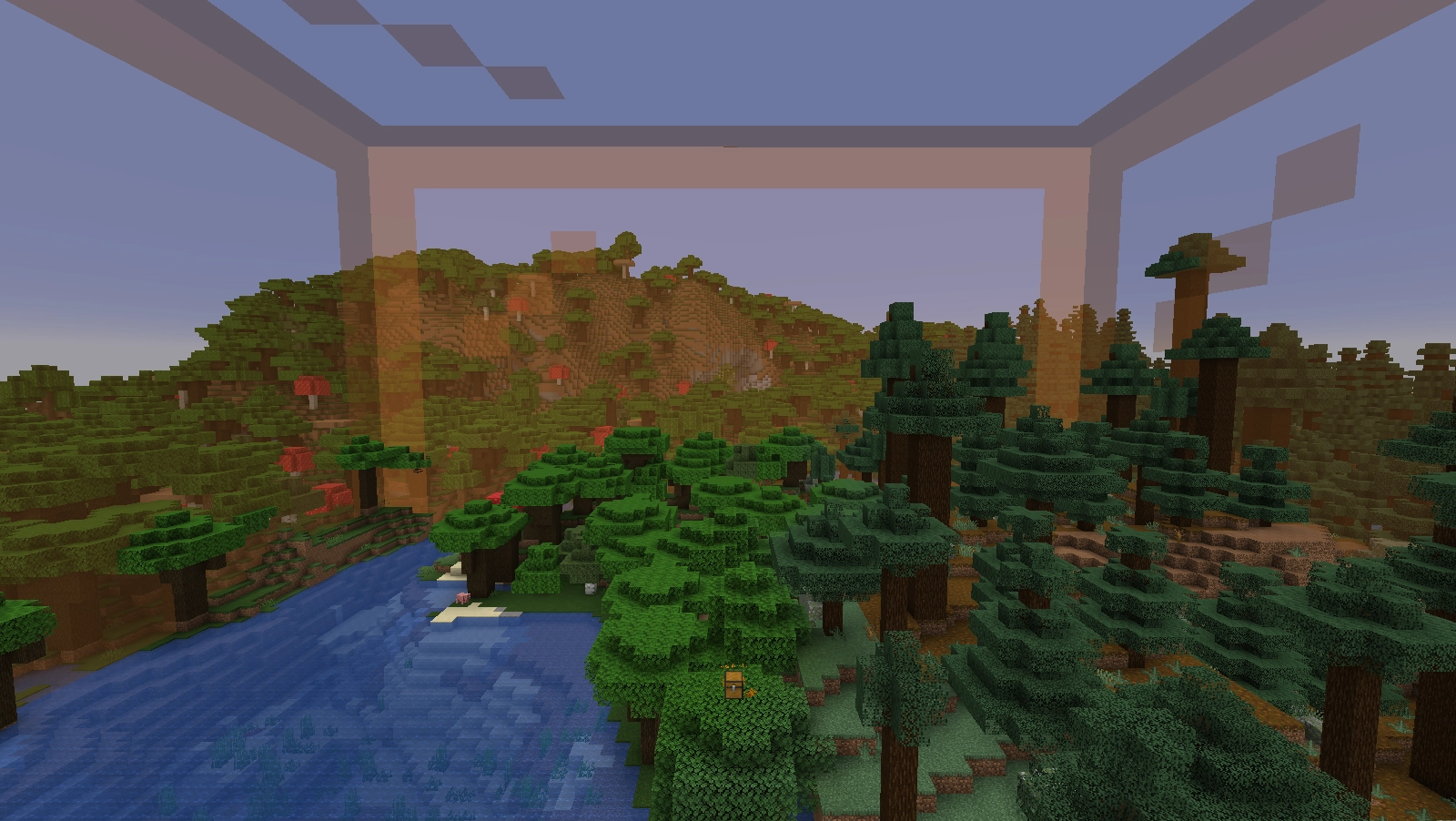
Griefing of any form is not allowed on the server. However, since Waychests are designed to attract strangers to visit at any time, they also provide a limited system of protection to prevent theft and damage that might otherwise go unnoticed.
Protected Blocks and Entities
The server only protects the blocks and entities listed below. Everything else is protected on the honor system — it is not acceptable to noticeably change blocks in someone else’s build without permission just because the block is not protected. The server uses CoreProtect to track all block changes; contact an admin if anything has been stolen or damaged.
Containers: Unauthorized players cannot break, place, or move items within the following containers.
- Chests: Chest, Double Chest, Trapped Chest, Copper Chest, Barrel
- Processors: Furnace, Blast Furnace, Smoker, Brewing Stand, Crafter
- Shelves: Chiseled Bookshelf, Wooden Shelves
- Shulker Box†
- Armor Stand
- Beacon
- Dispenser
- Dropper
- Hopper
- Item Frame (and Glow Item Frame)
- Jukebox
- Lectern
Tools: Unauthorized players cannot break or place the following blocks, but anyone may use them.
- Anvil (cannot be damaged by unauthorized players)
- Enchanting Table
- Ender Chest†
- Lodestone
Creatures: Unauthorized players cannot damage or harm these creatures while they are inside a protected region.
- Copper Golem (animated or statue form)
- Villager
Other: Unauthorized players cannot break or place the following blocks and entities.
- Material Blocks: Ancient Debris; Block of Copper (and all variants), Diamond, Emerald, Gold, Iron, Lapis Lazuli, Netherite, Quartz (and all variants), Redstone
- Glass: Glass, Stained Glass, Glass Pane, Tinted Glass
- Heads: Dragon Head, all Skulls
- Light Blocks: Glowstone, End Rod, Redstone Lamp, Sea Lantern, Froglights
- Eggs: Dragon Egg, Sniffer Egg, Turtle Egg
- Beehive (and Bee Nest)
- Bookshelf
- Decorated Pot
- End Crystal
- Lightning Rod
- Monster Spawner
- Painting
- Slime Block
- Sponge (and Wet Sponge)
† Shulker Boxes and Ender Chests have a special exception. Anyone may place them in a protected region, and members of the Journey that placed them may freely use and break them.
Notably missing from this list are minecarts and boats with chests and hoppers. These vehicles and their contents are not protected. Use these if you intend to create a “community chest” that anyone can use to share items.
Creating Protection
To protect a region, simply place a Waychest near the center of the area. Protection is ON and mob
protection is OFF by default for newly-placed Waychests. To confirm that protection is enabled, check the settings with
the blue pencil ![]() in the Waychest’s warp menu.
in the Waychest’s warp menu.

If protection is OFF, anyone can manipulate blocks surrounding the Waychest, but the Waychest itself (and its inventory) can only be manipulated by players on the Journey that owns it.
Permissions
All members of the Journey which owns the Waychest are permitted to bypass its protection. The owners can permit other trusted players to bypass protection in the “Permissions” menu:
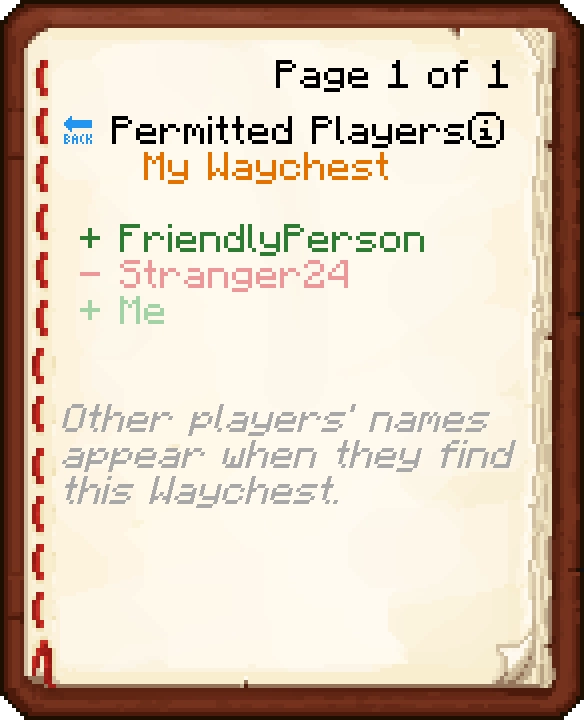
Only players who are part of a Journey that has discovered the Waychest appear in this menu.
- Players in dark green are permitted to bypass protection. Click the name to revoke permission.
- Players in red (default for other Journeys) cannot manipulate protected blocks in the region. Click the name to give permission.
- Players in light green are part of the Journey that owns the Waychest. These players can always manipulate protected blocks and permission cannot be revoked.
Mob Protection
Mob protection (disabled by default) can be enabled through the Waychest’s settings menu.
Turning on mob protection prevents all block damage from certain mobs (not just the blocks listed above). This protection only applies to creepers and endermen.
Region Expansion
While holding either a Waychest or a Mini Waychest in hand, the boundaries of nearby protected regions will be visible as 6 flashing glass panes:
A freshly-placed Waychest protects a cuboid region of 101x101x101 blocks (x, y, z) centered on the Waychest.
To expand the protection radius, add Mini Waychests inside of the Waychest’s inventory. A Waychest’s inventory is accessible by sneaking and right-clicking the Waychest. Increasing the protection region also increases the reach of the Waychest’s Jump Network.
A full Waychest (in item form) counts as 8 Mini Waychests if placed inside another full Waychest.
| No. of Minis in Waychest | Horizontal Radius | Vertical Radius |
|---|---|---|
| 0 | 50 | 50 |
| 1 | 55 | 51 |
| 2 | 59 | 53 |
| 3 | 63 | 56 |
| 4 | 67 | 59 |
| 5 | 71 | 63 |
| 6 | 74 | 68 |
| 7 | 77 | 73 |
| 8 | 81 | 79 |
| 9 | 84 | 85 |
| 10 | 87 | 91 |
| 11 | 89 | 98 |
| 12 | 92 | 106 |
| 13 | 95 | 113 |
| 14 | 97 | 121 |
| 15 | 100 | 130 |
| 16 | 102 | 138 |
| 17 | 105 | 148 |
| 18 | 107 | 157 |
| 19 | 110 | 167 |
| 20 | 112 | 177 |
| 21 | 114 | 187 |
| 22 | 116 | 198 |
| 23 | 118 | 209 |
| 24 | 120 | 220 |
| 25 | 122 | 232 |
| 26 | 124 | 244 |
| 27+ | 125 | 256 |