Waychest Shard
A Waychest Shard is a reusable tool obtained from Waychests used to create Jump Networks and relocate mobs.
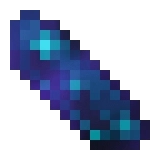
Obtaining
Each Waychest drops one guaranteed Waychest Shard to each Journey.
Wandering traders also have a small chance to sell 1-2 Waychest Shards for 17-23 emeralds each.
Usage
Jump Network
Waychest Shards can be inserted into a placed Mini Waychest that is within range of a full Waychest. As long as the Waychest Shard is inserted, the Mini Waychest acts as a jump point within the full Waychest’s Jump Network. The Shard is never consumed, only stored.

A Waychest Shard can be inserted into a placed Mini Waychest by holding the Shard, sneaking, and right-clicking the Mini Waychest. The Shard can be removed by sneaking and right-clicking the Mini again. Only members of the Journey that owns the Mini Waychest can add or remove Shards.
Mob Storage
Waychest Shards can also be used to capture and transport most normal mobs.
To capture a mob in a Waychest Shard, the capturer must meet one of two conditions:
- There is an ender pearl in the capturer’s inventory (which will be consumed), OR
- The capturer must be standing within 25 blocks of a Rift.
While meeting one of these conditions, a mob can be captured in a Shard by holding the Shard and right-clicking the mob. The shard will become unstackable, with text indicating which mob is stored in the item’s hover text. To release the stored mob, hold the Shard and right-click on a block. This returns the Shard to the inventory of the player releasing the mob.
Only ender pearls are ever consumed through mob storage. The Shard itself is never consumed.
The following mobs cannot be captured:
- Elder Guardian
- Ender Dragon
- Ravager
- Warden
- Wither
Attuned Compass
Waychest Shards are also used to attune an Unattuned Compass to make it point to the center of the Overworld. Unlike other uses of Waychest Shards, this consumes 4 Waychest Shards.
