Journeys
The first time you join the server, you will be prompted to create a Journey.
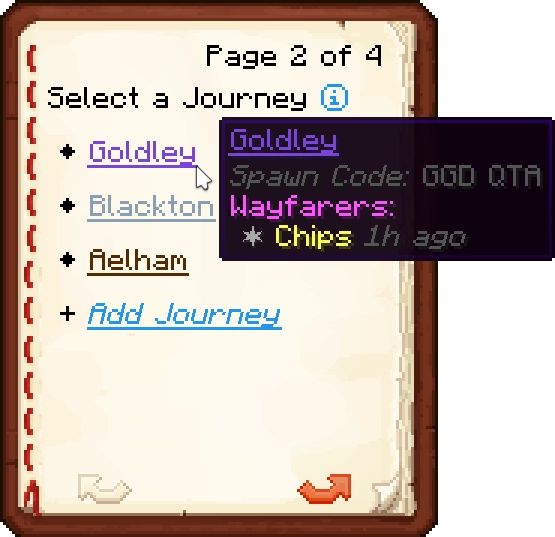
Journeys are a custom profile system built for the Waychest server. The system allows you to play with friends, share progress, and play through the game multiple times on a single Minecraft account.
Each Journey is an individual playthrough of Minecraft. You can think of each one like a separate “save slot” on the
server, each with its own spawn point and separate progress through both vanilla Minecraft content and custom Waychest
server content. If you choose to create multiple Journeys, you can switch between them freely by running /j. Most
server progression (including advancements, unlocked warps, and ender chest contents) is separate for
each Journey; the only exception is the statistics shown the pause menu.
You can Journey solo, or team up with friends. You can even participate in different Journeys with different groups of friends. You have 4 available Journey slots when you join the server and earn more when you complete the game.
Every Journey starts at a random spawn point in one shared world. A Journey’s spawn point is represented by a six-letter “Spawn Code” that can be shared between Journeys. For more information about sharing this Spawn Code, see Journey Together.
The player who created a Journey may configure that Journey using the
/journey settings command.
Coordinate Offset
If you check your coordinates in-game right after you start a new Journey, your coordinates will appear to be near
(x=0, z=0). However, what you see are not the true coordinates of the world! They are shifted so that points of
interest cannot be shared between Journeys.
Your coordinate offset is based on your original spawn point and does not change. That means you can always use coordinates to share locations with the players you spawned with, but you cannot find other Journeys through coordinates alone. You will have to find them another way, such as by completing Waychest Flights.
Chat and Crossing Over
You can always see and hear chat from other online players who share your original spawn point. Everyone else on the server usually does not appear in your “tab” list and cannot hear chat messages from you.
Whenever you are near a player with whom you do not share a spawn point, you will temporarily “join each other’s game”. This is indicated by a blue message in chat and is known as “crossing over” with the other Journey. As long as you remain within chunk-loading distance of each other, you can see each other, chat, trade, and cooperate. If 30 seconds pass while apart from each other, the crossover will end until you approach each other again.