Region Map
A Region Map is a special map that fills itself in with its entire 2048x2048 region.
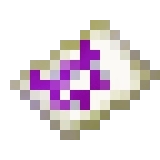
Obtaining
Region Maps are exclusively obtained from Rifts. A Rift drops one Region Map the first time it is discovered by each Journey.
Like vanilla maps, Region Maps align to a grid. There is always exactly one Rift in each region of the grid. Each Rift drops a Region Map for the region it is in.
Map Regeneration
Since a Journey cannot discover a Rift more than once, it is possible to regenerate a Region Map by holding an empty map and right-clicking on a Rift. This will drop an up-to-date new map for the region the Rift is in.
Usage
Region Maps behave similarly to Vanilla map items. Areas on the map only update when the area is explored with the map in hand.
Rifts and Warps
The Rift found in each map’s region is visible on the map as a flashing purple icon.
A Region Map in an item frame can be used to quickly Warp to the Rift shown on the map. To be eligible for warps, the item frame must be placed within the region of protection of a Waychest, and the Rift and Waychest must both already be discovered. Sneak and right-click the item frame twice to initiate a warp.
Region Names
Each map’s name is the same as the name of the 2048x2048-block region shown on that map. Region names consist of a material name followed by a mob name, such as “Iron Horse”. These names correspond respectively to the X and Z coordinates of the region, meaning that regions sharing a material name exist on the same north-south line, and regions sharing a mob name exist on the same east-west line.
For example, “Iron Horse” and “Iron Sheep” use the same material name, meaning that one region is due north of the other.